برنامج Power Screen Capture 7.0.0.786 برنامج تصوير سطح المكتب وعمل الشروحات على الصور

برنامج Power Screen Capture تصوير والتقاط الصورة Capture screen لسطح المكتب desktop تسجيل جميع التحركات على سطح المكتب لأنشاء الشروحات برنامج مميز وبسيطة صمم ليساعدك على التقاط صورة او فيديو متحرك لسطح المكتب بجودة عالية جدا ويدعم البرنامج كذالك التقاط صور من خلال استعراض DV and TV tuner يمتلك البرنامح الكثير من خيارات الرائعة ويمكنك تحديد المكان الذي تريد تصويره بسهولة ويدعم البرنامج ضغط الفيديو والصوت video compression codec, audio compression codec ومن اهم مميزات البرنامج : التقاط الصور والفيديو لسطح المكتب. التقاط فيديو او صور من خلال DV, TV Tuner. الأستعراض والتسجيل بالوقت الحقيقي Preview and record real-time video برنامج مميز يستحق التجربة
With Power Screen Capture, you can capture screen from your desktop with high quality. Besides, it offers you the function of capturing video and image from other devices, DV and TV tuner. A list displays all the files captured by Power Screen Capture, and then you can view, copy, delete and rename these files freely and easily! Various settings let you set video compression codec, audio compression codec, output frame size and frame rate. You can also set properties of each capture device, preview and record real-time video, watch TV (TV Tuner is installed), add water mark or texts on video or image, etc.
What’ New
Capture screen from your desktop with high quality.
Main Functions:
Capture screen from your desktop.
Capture video and image from connected devices
Features List:
Capture screen from your desktop.
Capture video and image from DV, TV Tuner and other devices.
Preview and record real-time video.
Record video and even sound (audio device connected).
Browse or edit captured media files.
Set hotkey to activate screen capturing instantly.
Set properties of capture device.
Set multiple video and audio encoder settings.
Adjust output settings for high quality files.
Why choose Power Screen Capture?
User-friendly interface that is easy to control.
A simple tool designed for both professional and amateur.
Various settings provided to meet user’s different needs.
Easy to install and uninstall.
The fast speed and high quality captured files beyond your imagination.
No spy, no virus, 100% safe!
30-day money back Guarantee.
Step by Step:
How to Capture Screen:
1. Open Power Screen Capture, click “Screen Capture” button on the main window.
2. Before capturing, click “Capture Settings” button to set desired settings for your capturing task.
3. Click “Start” button to capture video from your desktop.
4. Click “Short Frame” button to capture image from your desktop.
5. Click “Select Region” button to select the region you want to capture.
How to capture from DV:
1. Connect DV device to your computer.
2. Open Power Screen Capture, click “DV Capture” button on the main window.
3. Click “Device Settings” button to set proper settings such as video input size and video frame rate for input video device.
4. Set proper settings for your output file by clicking “Settings” button.
5. Before capturing, click “Capture Settings” button to adjust auto shot, overlay, audio settings volume and balance, etc.
6. After you confirm all settings, click “Start” button to capture video from DV Device.
7. Click “Short Frame” button to capture image from TV tuner.
Minimum System Requirements:
Windows 2000/2003/XP or windows Vista
RAM: 512 MB or higher
Sound: Windows compatible sound card
Internet connection to register
تحميل برنامج Power Screen Capture 7.0.0.786
برنامج Image Optimizer Professional 5.10 Build 6010 برنامج للكتابة على مجموعة من الصور دفعة واحدة

برنامج رائع وخفيف
يمكنك باستخدام هذا البرنامج الرائع الكتابة على مجموعة كبيرة جدا من الصور فى وقت قليل جدا ببضع خطوات قليلة
ويمكنك ايضا ان تقوم باضافة صورة بدل النص ويتم اضافته على جميع الصور فى المكان الذى تحدده
غير الكثير من الخصائص فى تحرير الصور يمكنك التعرف عليها اثناء استخدامك للبرنامج
للتحميل
اضغط هنا
برنامج AWicons PRO 10.0 لتصميم الايكونات للجهاز
AWicons PRO هي فائدة التي هي على وجه الحصر المكرسة لتصميم وتحرير الأيقونات ، والسمات الخاصة وأدوات تهدف إلى جعل عمل سريع من تصميم أيقونة صغيرة.
AWicons برو لديها ويمكن للتخصيص واجهة أنيقة بسرعة خلق أيقونات من تصاميم الأصلي الخاص بك أو المستوردة من بابوا نيو غينيا ، GIF ، BMP أو JPG ملفات. الرمز محرر تؤيد تأييدا كاملا ويندوز إكس بي والأيقونات والأشكال جميع الألوان حتى لون حقيقي مع قناة ألفا.
البرنامج يعمل على انظمة Windows 98/NT/2000/XP/2003/Vista
التحميل
اضغط هنا
برنامج A4Desk Flash Site Builder 6.17 لتصميم موقع فلاش بكل سهولة


تصميم موقع فلاش – موقع فلاش – تصميم واجهة فلاشية – انشاء موقع فلاش – عرض فلاشى – تصميم عرض فلاشى
A4Desk (ver.6.17) هي المهنية ، الكل في واحد فلاش تصميم برمجيات لمساعدة المستخدمين على إنشاء مواقع فلاش ، فلاش intros ، ووضع عرض فلاش على منصة مايكروسوفت ويندوز على الفور.
A4Desk فلاش موقع البناء يوفر وسيلة سهلة لاستخدام واجهة فلاش لإنشاء الموقع الإلكتروني :
التحميل
اضغط هنا
برنامج Picture Dude Image Converter 1.0.3 برنامج تحويل صيغ الصور

برنامج Picture Dude Image Converter لاضافة مؤثرات وتحويل صيغ الصور
برنامج حصري من مجمع البرامج وظيفته اضافة مؤثرات مختلفة وكثيرة على الصور ، فلو كان لديك صورة حديثة مثلا فيمكنك اضافة مؤثر على هذه الصورة لتجعلها وكأنها قديمة مثل تغيير الوانها لتكون أبيض وأسود أو اضافة مؤثرات بحرية أو صخرية أو الذي تريد .
كما يتمتع البرنامج بميزة تحويل الصور الى حوالي 90 لاحقة من لواحق الصور .
Give your images the right profile – No matter which image format you have. Image Converter converts over 90 image formats. Convert single images or whole folders. Resize, rotate and crop – Change the image sizes, rotate and crop single images or collections of images. Filenames – Build new filenames with drag and drop. Target formats – Convert your images in the most popular file formats, like JPEG, GIF, Bitmap, PNG, TIFF and many more. Fast right-click converting – Simply open or convert images or folders by right-click on the desktop or windows explorer. Remove red eyes – Remove red eyes with just one click. Move your mouse over the eye, click – done. Crop Images – If you want to upload just a piece of you image you can crop it easy. Effects – You want to do something special with your photos? Try the Picture Dude effects. You can apply one or multiple effects on you photos. Watermark – You want to add an copyright or another text to your image, use the watermark tool.
لتحميل برنامج
Picture Dude Image Converter 1.0.3
اضغط هنا
برنامج Macvide ScreenCap 2.5.18 برنامج تصوير سطح المكتب

برنامج Macvide ScreenCap برنامج لتصوير سطح المكتب يمكنك هذا البرنامج من تسجيل كل شىء على سطح المكتب فيمكنك من تصوير سطح المكتب صور او فيديو او فلاش ويقوم بتسجيل ايضا الصوت ويمكنك ايضا التعديل على ما تقوم بتسجيله
يتيح لك التقاط وتسجيل أي شيء يمكنك ان ترى على الشاشة لشريط فيديو، صورة أو فلاش. يمكنك تسجيل الصوت من على
سطح المكتب الخاص بك ، فضلا تسمع أو من ميكروفون أو أي جهاز آخر متوافق. هذه الأداة مفيدة لخلق الدروس المرئية أو استخدام مثل جهاز الرصد. يمكن أن يكون مخزن شاشات ممسوك في العديد من الأشكال مثل frams sinle، لقطات فيديو أو فيلم توقيت مثل موف أو فلاش فيديو. مع نقرات قليلة ، يمكنك تحديد مساحة الشاشة وتسجيل ثم إرسالها إلى أي شخص أو نشر على إنترنت ، إضافة إلى الأعمال الفنية الخاصة بك أو طباعتها. معاينة منطقة يسمح لك لانتزاع السيطرة على مواقع بصريا وهذا مفيد جدا للاستخدام السريع. ويمكن تخزين دروس فيديو في الأشكال الأكثر شعبية مثل كويك تايم وسائل التحقق أو أجهزة أي بود mp4 الملف. يمكنك عرض التقاط البيانات في جهاز محمول باستخدام الشكل 3gp. أيضا سوف تتمكن من حفظ المشروع الخاص بك على شكل فلاش وتحميله على شبكة الانترنت. مع هذا البرنامج سهل الاستخدام يمكنك تسجيل صوتك خلال خلق الفيديو الخاص بك من الميكروفون أو مجرد الاستيلاء جميع السليمة للماك الخاص بك.
الموضوع الأصلي: http://vbsafa.com/vb/t53951.html#ixzz1OYREUzR9
Macvide ScreenCap allows you to capture and record anything you can see on your screen to image, video or flash. You can record audio from your desktop as well as you hear or from microphone or another compatible device. This tool useful for creating visual tutorials or use like a monitoring device. Grabbed screens can be store in many formats like sinle frams, timed screenshots or video movie like mov or flash video. With a few clicks, you can select an area of your screen and record and then send it out to anybody or publish to internet , add to your artwork or print. Preview area allows you to control grabbing positions visually and this is very useful for quick use. Video tutorials can be stored in most popular formats such as QuickTime mov or iPod mp4 file. You can view capture data in a mobile device using 3gp format. Also you will able to save your project to flash format and upload it on the website. With this easy to use program you can record your voice during creating your video from microphone or just grab all sound of your Mac.
لتحميل برنامج
Macvide ScreenCap 2.5.18
اضغط هنا
برنامج Chasys Draw IES 3.64.02 برنامج تعديل الصور والتحكم في حجمها

برنامج Chasys Draw IES Viewer برنامج رائع جداً لإستعراض الصور بجميع أنواعها ويستعرض أيضاً الأيقونات
كما يمكنك من خلاله إستخراج أيقونة – دمج الصور – التعديل على الصور – إضافة مؤثرات – كتابة العبارات -تحجيم
بتغيير حجم الصورة – تغيير صيغ الصور – حفظ الصور عند إضافة تأثيرات متحركة كفيديو أو أى صيغه من صيغ الصور
والعديد من المميزات والخواص التى تتيح لك التعديل على الصور كما تريد وذلك بخلاف أنه مستعرض للصور تفتح من خلاله صورك
بعد التثبيت ستأخذ الصور صيغة البرنامج وتعمل بواستطه وبالضغط على كليك يمين ستجد العديد من الخيارات السريعه للتحكم بالصورة
Chasys Draw IES (formerly Chasys Draw Artist) is a suite of applications including a layer-based image editor with animation, vista-style icon support and super-resolution via image stacking (Chasys Draw IES Artist), a multi-threaded image file converter (Chasys Draw IES Converter), a fast image viewer (Chasys Draw IES Viewer) and a raw camera file processor (Chasys Draw IES raw-Photo). The whole suite is UAC aware and is designed to take advantage of multi-core processors, touch-screens and pen-input devices.
Features:
· Fast JpDRAW2 graphics engine for high speed image manipulation
· Easy-to-use task-oriented user interface with auto-save
· Internal error handling and logging for reliability and stability
· In-built installer and uninstaller for easy re-installation and removal
· Supports a very wide range of image file formats
· GraphAsm programming support for adding custom effects
· Convolution matrix support for filter extension
· Plug-in support for extending functionality and compatibility
· Create and modify sprites with full alpha channels
· Blue-Screen effects in three different modes
· Alpha channel enhancement and adjustment
· Advanced sprite creation tools
· Translucency / transparency based special effects
· In-built screen capture, smart-dithering and image enhancement
· Icon creation and extraction from programs, DLLs, icon libraries, etc.
· Password protection of images using in-built data encryption engine
لتحميل برنامج
Chasys Draw IES 3.64.02 اضغط هنا
Chasys Draw IES 3.64.02
برنامج DP Animation Maker 1.2.0 برنامج لتصميم الصور المتحركة
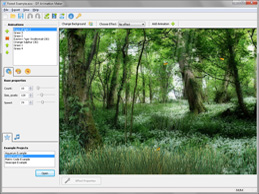
برنامج DP Animation Maker برنامج تصميم صور متحركة مجاني و تواقيع في المنتديات و دعايات للمواقع وتصاميم متحركة للرسوم التي تحبها والكثير
برنامج DP Animation Maker احد برامج صنع الانميشن المتحرك من صورك الشخصية او من تصاميمك وافكارك يحتوي البرنامج على مميزات سهلة جداً تمكنك من صنع تصاميمك بكل بساطة وبدون ان تكون محترف او تجيد العمل فيه لان خياراته قليله وامكانياته كثيرة ومهولة .
حيث يمكنك مع برنامج DP Animation Maker اضافة الكثير من المؤثرات على التصاميم في نفس الوقت فمثلاً يمكنك ان تضيف برق فوق التصاميم, او تضيف اوراق اشجار او تضيف حركة معينة للصور والنصوص فيه والكثير من المؤثرات الجميلة والاحترافية حقاً حيث يحتوي على قائمة طويلة من المؤثرات الجميلة
DP Animation Maker is powerful, easy-to-use animation software that lets you create animated backgrounds, animated gifs for websites, and other content within minutes.
Turn almost every picture into a professional-looking video with a wide range of animations.
لتحميل برنامج
DP Animation Maker 1.2.0
اضغط هنا
برنامج Super Fast JPEG Image Sketching System 3 برنامج الصور والعناوين واللافتات لصفحة ويب

وتنتج البرمجيات الحياة السياسية في فرنسا الصور والعناوين واللافتات لصفحة ويب. لديها تصميم وجوه المنحى الذي يساعدك على تحرير الرسومات، والعمل مع النصوص، وتطبيق مؤثرات رقمية مثل الظلال ، ويضيء، والشفافية ، فضلا عن تشوه والتعديل. يمكنك إنشاء الرسوم المتحركة من الصور الشخصية (، [جف والسجناء، وافي، إيكو، بابوا نيو غينيا) ودمجها مع 3d المحتوى والشخصيات. والجاهزة للاستخدام مثل المسبقة رموزا ورايات وشعارات، وجعل المنتجات أكثر سهولة استخدامها. وبمجرد الانتهاء، يمكن حفظ الانتاج و، الصور افي، الحياة السياسية في فرنسا، بابوا نيو غينيا، منظمة البن الدولية أو صورة نقطية.
d design which helps you edit graphics, work with texts, and apply digital effects like shadows, glows, transparency as well as deformation and modification. You can create animations from your personal images (JPG, GIF, BMP, AVI, ICO, PNG) and combine it with 3D content and figures. The ready-to-use presets like banners, glyphs and logos, make the product even easier to use. Once finished, output can be saved as GIF, AVI, JPEG, ICO, PNG or Bitmap picture.
لتحميل برنامج
Super Fast JPEG Image Sketching System 3.1
اضغط هنا
رنامجCorel Painter 11 برنامج لتعليم الرسوم علي الكمبيوتر

إذا كنت مستعمل قديم لبرنامج Corel® Painter™ يُمْكِنُ أَنْ تُواصلَ التَمَتُّع بالميزّاتِ المفضّلةِ التي كَانتْ موجودة لسَنَواتِ.
سواء اكنت مصمم تجاري أو فنان أَو مصور، الميزّات التالية سترْفعُ مواهبَكَ الطبيعيةَ وتقنياتَكَ لصنع قطعة فنيةِ أصليةِ.
الفرش
الفرش قلبَ وروحَ البرنامج. هناك أكثر مِنْ 30 صنف فرشاةِ، تَرَاوُح مِنْ الطباشير الملونِ وطباشيرِ وفحمِ إلى الأكريليكِ , والالوان المائية، والالوان الزيتية والحبرِ السائلِ. بينما تعكس أكثر أصنافِ الفرشي النظرةَ وملمسَ الفرشِ التقليديةِ.
تُزوّدُ لوحات الألوانُ سرعة السيطرة على الفرشاةِ ،وصول سهل إلى الأماكنِ لكُلّ فرشاةِ. الفرش مُنظَّمة إلى الأصنافِ المُتميّزةِ، كُلّ صنف له متغيراته الخاصة.
Digital art tools let you experiment with color theory, composition and brush strokes, without the toxins, mess and expenses associated with traditional art. Support for the entire Wacom product line, including industry-leading Cintiq interactive pen displays and Intuos drawing tablets, gives you the most responsive digital painting experience so your hand and brush work fluidly as one. Customizable paper textures give your art added artistic undertones, plus a level of texture and detail that no other digital painting or photo-painting tools can produce. Painter is changing what’s possible in art. Now it’s your turn.
تحميل برنامج
Corel Painter 11